
The Move, shifting all of my radio and computer gear to the basement, is now officially underway. Well, sort of. Nothing has actually gotten moved yet. I’m still in the process of cleaning out the area I want to use and getting it ready. But the handwriting is on the wall. MrsGF is retiring at the end of Feb and if I don’t move out of our shared office we’re going to drive each other nuts.
For years now my “radio shack” has been shoved into a corner of the office MrsGF and I share, with all my equipment perched on a single desk and a small filing cabinet. It’s worked, but it has been awkward and cramped. There just isn’t enough room. I have a work table in that room as well where, theoretically, at least, I was going to be able to tinker with electronics and repair equipment. But because the room is also our office, what actually happened was the table ended up with about ten inches of papers, books, files and I don’t know what all else on top of my tools and test gear. To make things even more cramped, I also have a big iMac, various graphics tablets, several RAID arrays, three printers, including a massive professional photo printer, well, you get the idea. Then add in MrsGF’s desk, computer and all her stuff, and something has to go, and that’s me.
Even that wouldn’t be so bad if it weren’t for my own psychological quirks. I simply cannot concentrate if there is someone behind me. I’ve always been that way. Her desk and computers are directly behind me and when she’s back there I can’t concentrate on anything. I can’t read, can’t write, can’t work on photos or drawings. I also need a fairly quiet environment to get anything done. Soft music is okay, but the sound of someone behind me moving, coughing, talking on the phone… well, I just can’t deal with it.
So between the crowded environment up here and my own personal issues, well, I need to move this whole operation if MrsGF and I are going to stick together for another 40 years or so…
Unfortunately, the area I want to move into looks like this.

This used to be Eldest Son’s workshop in the basement when he lived with us years ago, and represents years worth of accumulated computers, parts, hard drives, terminals, networking gear and I don’t know what all else that he neglected to take with him when he moved out years ago. We never bothered with it before because I didn’t have any use for this space. And now that I do, the first order of business is getting all this stuff out of there, and that’s what I’ve been working on.
Some progress has been made, though! Really.

That bench there used to be covered three feet deep in stuff, so just getting that cleared out is a major victory. I’m hoping that by the end of the week I’ll have enough stuff shifted so I can start painting the walls. I’ll keep that work bench but put a nice sheet of plywood or something similar over the top of it to make a smooth work surface. The radios and computers will go here eventually. We’ll also have to rewire the whole area, adding a half dozen or so 120V outlets and at least one 220V outlet (maybe two) for the amplifiers.
There is another work bench behind me and to the left, about the same size, that is going to be where I’ll have my actual workbench with my meters and test gear, soldering equipment, tools, etc.
Anyway, that’s what’s been going on here of late. I’m sure MrsGF is eagerly looking forward to getting me out of the office so she can move all her stuff in.
JS8Call
I’ve been playing with a fairly new digital mode in amateur radio called JS8Call. It is based on the wildly popular FT8 mode that was first implemented with the WSJT-X software developed by K1JT and others. (WSJT-X is open source and it is available for Linux, Windows, OSX and Unix like operating systems. You can learn more about FT8 at https://physics.princeton.edu/pulsar/k1jt/index.html)
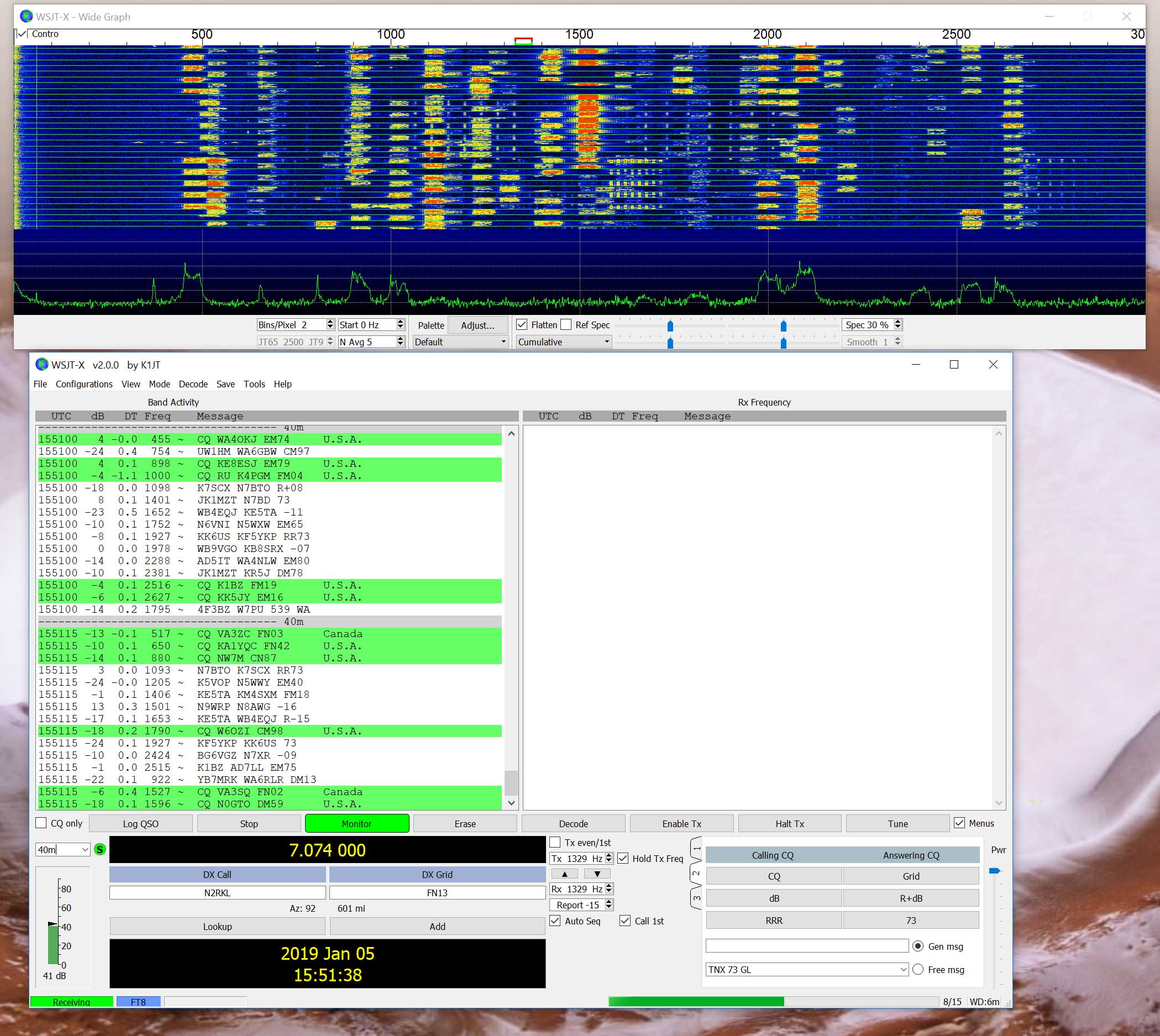
FT8 works well as a weak signal mode, allowing contacts to be made under poor conditions and with modest or even poor antennas and low power levels. But FT8 isn’t designed to actually communicate with other people. It is intended to make “contacts” only. And in the amateur radio world, “contact” means exchanging only enough information to fulfill the requirements of some contest or award program, and not actually talking to another person. In fact, it would be almost impossible to use FT8 to exchange any kind of useful information with another radio operator. FT8 exchanges call signs, a grid reference (location) and a signal report, and that’s it. And all of that is pre-programmed into the system. Once the contact is started, the WSJT software conducts the entire exchange by itself. There are provisions for a so-called “free message”, but it is extremely awkward to use and very limited.
And, frankly, boring. At least to me. Don’t get me wrong, I use FT8 myself. But after about half an hour of it I’m bored. I can’t actually talk to anyone, can’t ask questions, just sit there and watch WSJT go through it’s automated contact sequence. It gets dull fast.

That’s where JS8Call comes in. It uses the same digital encoding techniques used by FT8. It still uses the same 15 second transmission bursts. But it permits actual conversations to be held between two operators. Not very quickly, true. It looks like it’s limited to about 15 words per minute or less, but that’s still a heck of a lot faster than a lot of us can bang along in CW.
And since it uses the exact same encoding protocols used by FT8, it shares that mode’s robust nature and permits people with less than ideal equipment and antennas to make contacts they otherwise would not be able to make.
JS8Call has a lot of fun and potentially useful features as well as the ability to send actual text messages back and forth rather than FT8’s limited contact system. Messages can be directed to a specific call sign or a group of call signs. There are directed commands that you can send which will generated automated replies from anyone who hears them, it can relay messages to others if you have it set up right. There is a lot of neat stuff JS8Call is capable of doing. Read the documentation at their website to find out more.
So if you’ve use FT8 but have found it’s pre-programmed, automated contact system frustrating, give JS8Call a try. You can find out more about it at their website. Click here to take a peek.
A few things, though.
First, JS8Call is still very much in beta testing. New versions with added/changed features and bug fixes are being released every few weeks. While the program seems stable, it can have odd little quirks and problems from time to time. How it works and its various functions can change with each new edition of the software.
Second, because it is still in beta testing, it is not available for general release. You can indeed get it, but you need to join a discussion group to get access to the download. It isn’t a big deal. They aren’t going to spam you or anything like that. The reason for restricting access is, as I said, because it is still in testing and is being changed frequently. Once the feature set is frozen and they’ve worked all of the bugs out, a version will be made available for general release.
Third, because it is based on FT8, it has a lot of the same quirks and drawbacks FT8 has. It only transmits in 12.6 second bursts, based on a 15 second time frame. Your computer clock must be accurately synchronized. You are going to need to run a utility program that will keep your computer’s internal clock accurate. Most computer clocks are not accurate enough by themselves.
Fourth, as noted earlier, it isn’t exactly fast. You’re going to average about 10 – 15 wpm when using it. But as I also said, most CW operators don’t work much faster than that.
If you’re interested in the digital modes, are getting bored of FT8, give JS8Call a try.

This is why even though I’m an extra I play on VHF/UHF. Don’t need all the claptrap. That being said we’re getting ready to move into a Condo – and that isn’t friendly to HF stuff. But once that’s paid off we’re just going to buy or build. And up goes the tower.
LikeLike
VHF/UHF certainly requires less equipment and messing around. Certainly the antennas are easier to deal with! Still, you don’t actually need most of the stuff I have. I did pretty well with just my TS-2000 and my Comet vertical antenna, until I really got the bug and started getting goofy.
LikeLike